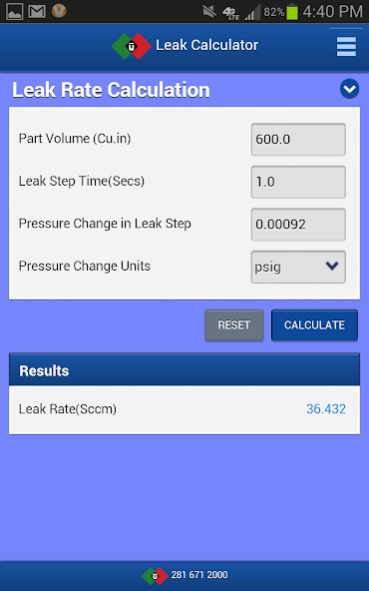Leak Calculator 5.0
Free Version
Publisher Description
Leak Calculator - Leak Calculator - From the world’s most experienced leak and flow test company.
Leak Calculator – Pocket Edition is a multi-platform App! From the world’s most experienced leak and flow test company. Our easy to use trusted advisor series cycle time estimator has now been configured for your Android. Need to estimate production rate based on known testing specifications? Then this application is for you. Great everyday resource.
Benefits & Features:
1. Solve for Total Cycle Time
2. Solve Part Volume
3. Solve Leak Rate
4. Solve for Expected Pressure Change
5. Solve for Test Time
6. Solve for Leak Rate
7. Common Pressure Unit Converter
8. Common Flow Unit Converter
9. Pressure Decay Cycle Time
10.Calculation for Part Volume Size
11.Selectable Engineering Units
The next best thing to having a leak test expert in your pocket.
Send us your feedback via:
Facebook: https://www.facebook.com/pages/Uson/524072150946936
Twitter: https://twitter.com/UsonLeakTesters
LinkedIn: http://www.linkedin.com/company/577068
Google+: https://plus.google.com/113169780209231377521/posts
e-mail: apps@uson.com
web:http://www.uson.com/leak-calculator
Stay tuned for more release from our trusted advisor series -pocket edition.
About Leak Calculator
Leak Calculator is a free app for Android published in the System Maintenance list of apps, part of System Utilities.
The company that develops Leak Calculator is Uson L.P.. The latest version released by its developer is 5.0.
To install Leak Calculator on your Android device, just click the green Continue To App button above to start the installation process. The app is listed on our website since 2016-05-02 and was downloaded 6 times. We have already checked if the download link is safe, however for your own protection we recommend that you scan the downloaded app with your antivirus. Your antivirus may detect the Leak Calculator as malware as malware if the download link to com.uson.leakcalculator is broken.
How to install Leak Calculator on your Android device:
- Click on the Continue To App button on our website. This will redirect you to Google Play.
- Once the Leak Calculator is shown in the Google Play listing of your Android device, you can start its download and installation. Tap on the Install button located below the search bar and to the right of the app icon.
- A pop-up window with the permissions required by Leak Calculator will be shown. Click on Accept to continue the process.
- Leak Calculator will be downloaded onto your device, displaying a progress. Once the download completes, the installation will start and you'll get a notification after the installation is finished.